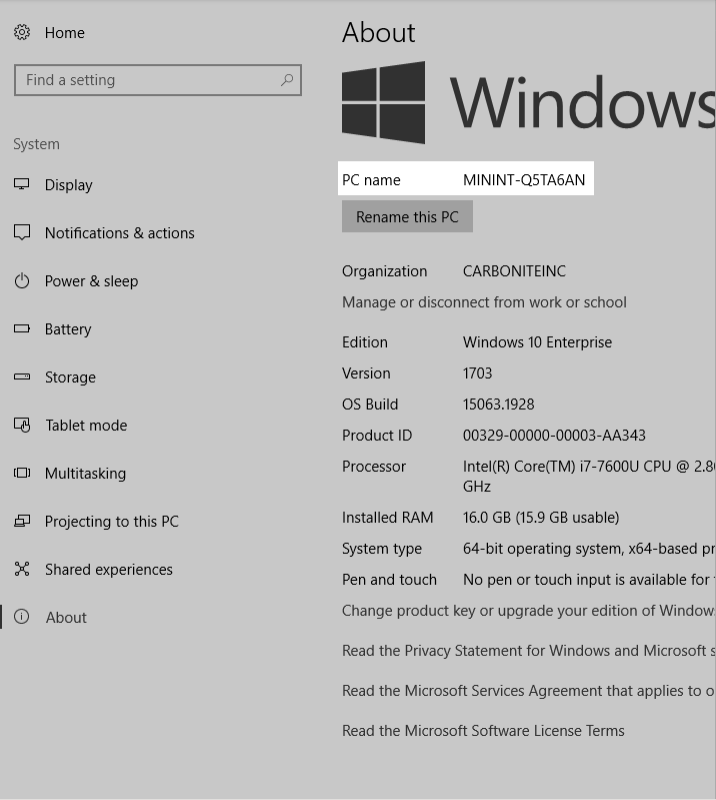How to Find Computer Name?
For Windows 7
Click the Start menu and right-click Computer. Next, select Properties to open the System Properties window.
Your computer name is listed under the Computer name, domain, and workgroup settings panel.
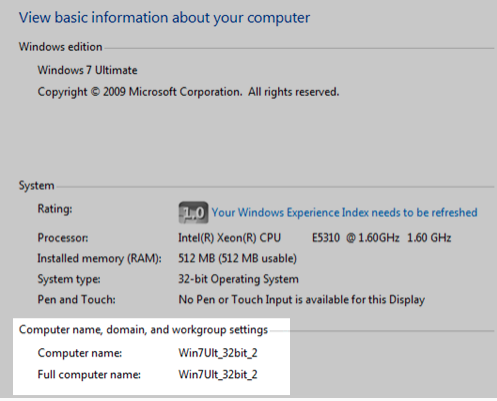
For Windows 8
To find your computer name in Windows 8, open the Search charm by pressing the Windows key + F on your keyboard. Alternatively, hover your mouse over the top right side of your computer screen to bring up the Charm bar and click Search.
Within the Search charm, type Computer Name and press Enter on your keyboard. This will perform a search of your system.
Click Everywhere under the Search field and click See the name of this computer in the results panel.
The PC Information window will be displayed. Your computer name will be displayed in the Computer name, domain, and workgroup settings panel.
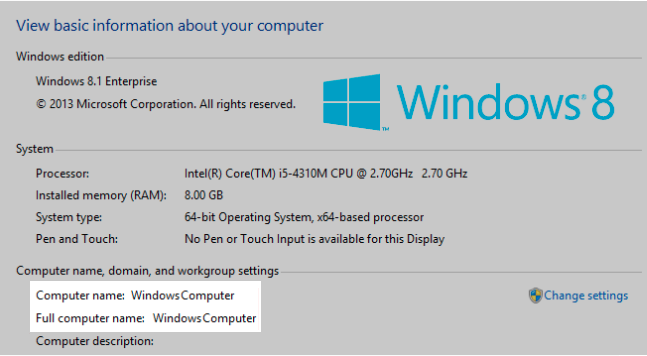
For Windows 10
To find your computer name in Windows 10, type About into the Search bar and click About your PC in the results.
Your computer name is listed under the PC name section.